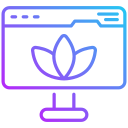Social, News, and Email—Used Intentionally
Visit social apps only in two scheduled windows. Turn off algorithmic feeds where possible and subscribe to a few trusted creators. Intention replaces scrolling, and your mood stops riding the internet’s weather.
Social, News, and Email—Used Intentionally
Unsubscribe from noisy mailers, then choose three thoughtful newsletters that teach, not agitate. Reading on your schedule replaces reactive checking and brings depth back to your media diet.