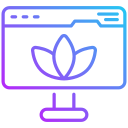Visual Hygiene You Can Practice Today
Every 20 minutes, look at something 20 feet away for 20 seconds. This relaxes your focusing muscles and breaks intense near-work cycles. If you forget, schedule calendar pings or use a timer app designed to reinforce visual breaks.
Visual Hygiene You Can Practice Today
Gently practice full blinks: close, pause, open. Consider preservative-free lubricating drops if dryness persists, especially in air-conditioned spaces. Keep a water bottle visible to cue hydration, which supports tear film quality during demanding screen sessions.